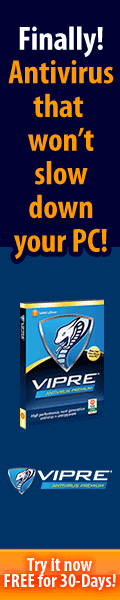Start your new website out right, by using our Resource Room.
Do you have a vision for your website? Do you want to create something educational and exciting? Do you plan on using Java or Flash? Do you want to use a software program to speed things along or do you want to write your own HTML code and add your own active content? There are many options available to make your site truly unique. And there is no right or wrong way to accomplish your goal of your very own website - just pick the way that best suites your needs and jump right in!
All of the different technologies and tools you will need to design and publish your site can be found right here. There are many places to read about website design, but here we only offer the most credible resources. The web technology you incorporate will define your site and the visitors you attract. You will need to know all of your options, along with the pros and cons of adding them to your site, before deciding on the best ones for your website!
Once you decide on the technology and style you plan on using, you will need to learn about the laws that govern your site. Next, you will want to familiarize yourself with the Official Agencies involved in the safe operation of the Internet Technologies.
If your site passes the criteria for a quality and ethical website, then you are ready to start designing your new site. Below we have some places for you to check out. Most of the items are free, but a few will require a purchase of their quality software. If you need freeware, scroll to the bottom of the page for the freeware section.
![]()
Web usage Statistics
MIT ~ Do you want to know how big the Internet is or how fast is it growing? You can find out here.
Website Architecture
USE IT ~ Design guidelines for Web and intranet usability, user research summarized and top-10 mistakes of Web design.
Website design ideas
Web Design ~ Web Design and HTML are all about creating a great Web site. Use Web development and Web site design to build Web sites that customers return to over and over again. On this site learn the basics of Web design, HTML, XML, and Web development.
Web Monkey ~ The Web Developer's Resource site.
Builder ~ Downloads and white papers for Web developers
Web Developer's Virtual Library
~ The WDVL is a resource for web development, including a JavaScript
tutorial, html tag info, JavaScript events, html
special characters, paint shop pro, database normalization, PHP and
more.
WPDFD ~ A site dedicated to the graphic design and creative aspects of web design.
Emulation Software
Windows for Mac
FWB ~ FWB's Windows drive cloning and restoration product, DriveUp '98.
Mac for Windows
Abacus Research and Development, Inc. ~ ARDI is a reverse-engineering and emulation company. Our software is portable and runs under Windows and Linux.
Award-winning hard drive and file recovery tool for Windows-Based PCs. Works even if your hard drive fails to mount or boot up.
HTML code base
w3 ~ W3C's nearly 400 member organizations lead the World Wide Web to its full potential. Founded by Tim Berners-Lee, the Web's inventor. The W3C Web site hosts specifications, guidelines, software and tools. Public participation is welcome. W3C supports universal access, the semantic Web, trust, interoperability, evolvability, decentralization, and cooler multimedia.
HTML ~ On this site learn the basics of Web design, HTML, XML, and Web development.
HWG ~ The Guild is the first and largest international association of web site design and web master developers. Membership is open to anyone with an interest in learning more about or advancing their skills in web site design and development.
Page Tutor ~ Award winning HTML and JavaScript tutorials. You'll find easy to learn material on HTML tables, forms, frames, JavaScript, style sheets and much more.
Web Design Software
Microsoft FrontPage ~ FrontPage provides the features, flexibility, and functionality to help you build better Web sites. It includes the professional design, authoring, data, and publishing tools needed to create dynamic and sophisticated Web sites without experience.
Adobe ~ Design, develop, and maintain a powerful Web presence, using tightly integrated tools built to enhance your creativity and accelerate your workflow.
Macromedia ~ Studio 8, Dreamweaver 8, Flash 8, Breeze, Flex 1.5, ColdFusion MX 7, Fireworks 8, JRun 4, FreeHand MX, Director MX 2004, Captivate, RoboHelp X5, Authorware 7, Web Publishing System, Contribute 3, FlashPaper 2 and many other publishing programs.
Net Objects ~ Fusion is easy-to-use web design software. No HTML or web-coding needed! Discover for yourself the WYSIWYG web design tools and powerful features of NetObjects Fusion.
Active Content
PDF base
Adobe ~ Acrobat Adobe's home page. The leader in PDF technology.
Planet pdf ~ The most comprehensive, popular and independent Web site exclusively focused on Adobe Acrobat/PDF users and uses.
Java base
Java ~ Sun's Java home page. The creator of Java technology.
Java Boutique ~ A provider of technical information, tools, and services for IT professionals developing corporate applications. Free tutorials, applets and more.
Flash base
Macromedia ~ Home page to the creator of Flash technology. Find out about the code language of Flash–how it works, and what's new in ActionScript 2.0–in this excerpt from ActionScript: Advanced Training from the Source.
Shockwave base
Macromedia ~ Home page to the creator of Shockwave technology.
Shockwave ~ Code for embedding Shockwave movies into your pages.
Extra add-ons
Resource Index ~ CGI scripts for chat boards, calendars and many other extras for remote hosted services. Use CGI applications hosted by others if your server does not permit them.
QuickTime ~ The QuickTime family of digital media creation, delivery and playback software lets you deliver live or pre-recorded video and audio to an audience of any size. When combined with QuickTime Player and QuickTime Pro, these applications work together to provide the industry’s first end-to-end, standards-based digital media delivery system.
Browser Testing
AnyBrowser ~ Home of the 'Campaign for Accessible Site Design' for any browser. Since a web page can be interpreted differently by different browsers with different capabilities, and since the language of a web page- HTML, is constantly evolving, accessibility must be considered to make a page usable by as many people as possible.
Web Logs
Jafsoft ~ View a sample web log and learn what the data means. Discusses the information that be can extracted from such logs, and - to a limited extent - how this could impact on your privacy when surfing.
Analog ~ A popular freeware log tool. Analog is a program to measure the usage on your web server. It tells you which pages are most popular, which countries people are visiting from, which sites they tried to follow broken links from, and all sorts of other useful information.
Freeware
Below is a list of freeware tools that will help you create your very own website. They work with XP and most other versions of Windows.
1site Lite ~ Create websites with the WYSIWYG design tool.
AEidiX Suite ~ HTML editor that supports PHP, ASP and a few others.
btnMaker ~ Tool to make buttons and banners.
eXactMapper Lite ~ Create sitemaps without writing any code.
NetObjects Fusion 7 ~ Create a professional website without writing any code.
HighLite beta ~ Transform code into HTML, XHTML, RTF, LaTeX and others.
MyGeneration ~ Code generator and mapper.
ScriptBase ~ Add, edit or import VB script.
Straight2Web ~ Insert scripts, text and pictures to create a fast webpage.
W3iDE Lite ~ Build a professional website.
Writepad ~ Text editor with encryption and more.
XML: Wrench ~ Convert between XML & HTML.
XStandard Lite ~ Create XHTML code in the WYSIWYG style.