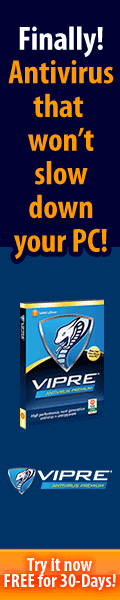Do you understand the Web Facts behind addresses?
Web addresses are required to route internet traffic to it's proper website. They show up in the address bar, located at the top of your browser (Internet Explorer, Firefox, Etc.) when you are online. For example, our web address is http://micaspecialties.org, which is how your computer was able to find us on the world wide web!
There are two main differences between addresses: secure and non-secure. Rogue sites will try to trick you by impersonating secure sites (or other sites), but they cannot fool you if you understand the basics of web addresses. When you view a web site address, break it down and see where you really are.
Take a look around and see if we provide something new to you. If we do, it was worth the visit today! There are three steps to follow below for a brief discussion on web addresses.
![]()
For other security concerns facing you while on-line, visit our WebWatch page.
For Government help with your internet problems, visit our Internet Law page.
![]()
Let's get started! The basics, step 1.
Here is our web address:
Example 1:
http://www.micaspecialties.org
http: This stands for HYPERTEXT TRANSFER PROTOCOL and is the general format of non-secured websites. Never submit sensitive information (banking, bill paying, SS number, or any information you want to be secure) over sites that have http in the web address. Keep in mind, however, that most sites use http for their home page and then transfer you to a secure page to do 'business.' The secure pages will use https:, which stands for HYPERTEXT TRANSFER PROTOCOL SECURED. These are the only secure pages on the internet. They are encrypted for security and are considered safe for business. If the web address does not begin with https:// do not enter your sensitive information!
// are separators that are part of the protocol, nothing more.
www This stands for world wide web and it is the standard format for web addresses. A website's server can be set up to read the name with or without the www attached, so not all sites will display this in their address.
.micaspecialties This is the domain name of the website. It is the same as a business sign on the side of the road. With the web, this name is called the 'domain name' and is purchased by the website owner/operator. When you purchase a domain name, you also get a physical address like: 192.168.72.11. The domain name is cross-referenced to the physical address on a DNS (domain name server), and then you are connected to the site. This is what search engines like MSN Search or Google recognize when you request a webpage.
Because of the power behind a DNS Server, many hackers try to attack them in order to take control of the "routing process of internet," and thereby send you to a rogue site that will infect you with viruses and other malware. This is a very difficult attack to pull off which is not as common. You will hear about DNS attacks about once a year or so, but the attack on personal machines is every few seconds! Let's get back to web addresses...
.org This is an abbreviated description/extension of the website. It might indicate the country or the type of website you are visiting. The rules for these abbreviations are loose, so it is only a general indicator. Many website developers do prefer to keep commercial sites on .com's and organizations on .org's, which does make surfing a little more friendlier.
Below, we have listed some website extensions for you to view. We will be adding many more soon! You have probably been around the world and back, without ever knowing it!
STEP TWO IS NEXT
![]()
Continue the Web Facts briefing. Additional pages explained, Step 2.
Example 2:
http://www.micaspecialties.org/safesites.htm
The name after the last "/" (safesites.htm) is an additional page attached to the main web page. When you read the website address, start at the left and break down the information. After the website name (www.micaspecialties.org) is the name of the additional page of that site. So if you see an address that is just the name, you are visiting their site's main or front page.
.htm This stands for "hypertext mark-up" and is standard for web pages. You can also use .html which stands for "hypertext mark-up language." They both work the same way. Your computer knows that this command is to be viewed by your web browser, such as Internet Explorer, Opera, FireFox or any web browser. There are other extensions/commands that are for web pages, such as .net, .asp, .aspx, .php and many others.
Some sites will have short and some will have long addresses. And as the addresses get long, it can be easy to ignore where you actually are visiting.
Example 3:
http://www.happyfunplacetoday.com/18374647.??jdhfgtudidi.htm
When you publish a website, you can name your pages pretty much anything you want. Some sites refer to their additional pages in a coded reference as with the one above. It is easier for them to organize and update, but it can be considered a little tricky by some because you cannot see where you are going. We at M.I.C.A. refer to all of our pages by the true name of the page. Below is the correct address of our website's main address + an additional page of our site.
Example 4:
http://www.micaspecialties.org/producttesting.htm
STEP THREE IS NEXT
![]()
Tricks used by rogue sites. Trickery exposed, step 3.
Some sites redirect you to another site by adding a long string of code before adding a new website address at the end.
Example 5:
http://www.happyfunplacetoday.com/18574655745tyreupage?/12990000/www.notagoodsite.com
They are doing this to hide the fact that you are really leaving the named site and going to a completely different site (the "www.notagoodsite.com" portion)! The address bar located in your browser will only show you about 30 spaces, so they will eat up this space with a bunch of nothing and then insert the new site address. Pay close attention to this trick. Please note, however, that a lot of excellent sites have very long web addresses. If they have several hundred pages or even thousands, they will need to use longer names.
Another way they try to trick you is by inserting a sub-domain in front of the main domain address, hoping you did not notice.
Example 6:
http://www.funsite.micaspecialties.org
Any name injected in front of the main domain name means you are at THAT site (funsite), not the name after it (micaspecialties). While it is part of the main domain (micaspecialties), it is different website all together. While this type of web structure is used by credible sites as well, it is employed by the bad guys regularly. A large website is better organized with sub-domains or when you want a separate identity. We use a sub-domain for CAAM for much the same reasons.
Example 7:
http://caam.micaspecialties.org/
You can add a sub-domain at the end of a address as well. You can spot these because there is no page extension (.html, .htm, .asp, .php, and so on) listed after the name blog, in example 8.
Example 8:
http://micaspecialties.org/blog
But remember, the main domain name of the site is where you are visiting and they own (legally responsible) all of the sub-domains under it. The reason I wanted to discuss sub-domains is because of the trickery afforded by them. Someone not paying attention may believe they are visiting their banks site in the example below. They are really visiting the highlighted site
Example 9:
www.BankOneloandepartment.notagoodsite.com/member services
So, if you can save yourself a lot of troubles my first checking out the main domain and it's extension, as in the highlighted example below.
Example 10:
http://www.micaspecialties.org/producttesting.htm
The name after the "/" is an additional page of that website and that is where you are. By using example 9 above, you would be at the micaspecialties.org domain - but viewing the product testing page (which is an additional page attached to our site). Any site owner could have a additional page named after our name and their site would pull that page up, as if it were us, or name it after your bank.
Please be careful while surfing and completely investigate any website you interact with on a personal level (banking, bill paying, entering home addresses and stuff like that). They should be https:// secured sites that you trust completely.
If in doubt, send the address to us and we will examine their code for malicious trickery!
YOUR DONE!
Domain Name Extensions
.mobi - mobile services
.org - organization, United states
.com - commercial, United states
.net - network, United states
.biz - business, United States
.info - information, United States
.us - general, United States
.edu - educational institution, United States
.gov - government, United States
.eu - European Union
.ie - general, Ireland
.co.uk - commercial, United Kingdom
.org.uk - organization, United Kingdom
.au - general, Australia
.de - general, Germany
.ru - general, Russia
.nl - general, Netherlands
.ca - general, Canada
.pk - general, Pakistan
.tr - general, Turkey
![]()
Hope this was helpful in some way. If you would like to submit any 'webfacts' to us to include, just use our E-Z Submit Form.